 Lesson 5: Contacts
Lesson 5: Contacts
1. Readings
Read Lesson 5 in the Office 365 guide,
page 87-108.
Project
Several sample Contacts that demonstrate the Contacts Actions and Options.
Downloads
GlenGlickContact.CSV
2. Practice
Do the Practice Activity on page 109.
3. Assessment
Review the Test questions on page 110.

Contacts->New->Contact
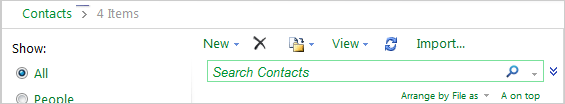
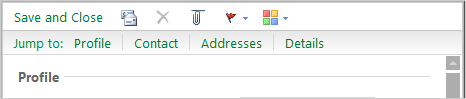
From the Contact Actions.
1. Contacts->New->Contact, page 92
2. Contacts->Import..., page 99
3. Contacts->Arrange By, page 100
4. Contacts->Search, page 101
From the new Contact Menus.
1. Contact->Profile, page 93
2. Contact->Contact, page 94
3. Contact->Addresses, page 95
4. Contact->Details, page 96
